All the best for your EXAM just click here
Learn from Experts Download Syllabus
Online / Offline both modes are available.
We Provide Training to Placement support!. too
what will be covered during the training?
NIELIT Digital markeitng course syllabus
Key Topics to be covered in Digital Marketing Includes:
- Introduction to Digital Marketing
- Blogging
- Inbound marketing
- Website creation and promotion
- Search Engine Optimization
- PPC
- Social media promotion
- Content Marketing
- Video Promotion
- E-mail marketing
- How to start your own business
- Resume scanning
- Gain Google certification.
- Mock interview
- Placements
- Client Pitch
- Submit the assignments.
- Send resume to companies
- Interview at Company site
- Join the JOB now!.
Enjoy the Video and see How Google works
- Introduction to Digital Marketing?
- What is 4 P of marketing?
- Differentiation between product & service
- Define target audience.
- Organic and Paid advertising
- What is SERP?
- What is keyword.
Contrary to traditional marketing techniques (direct mail, broadcast, print, referral, etc.), Digital Marketing entails everything-Internet. In Digital Marketing, businesses leverage the power of digital channels including websites, social media platforms, email, search engines, and mobile apps, to advertise their products/services and also connect with existing and potential customers.
Search engine marketing (SEM): This includes paid search (PPC) ads and natural search (SEO). PPC ads are displayed when someone searches for a keyword related to your business. SEO is the process of optimizing your website so that it ranks higher in search results for relevant keywords.
Social media marketing: This includes platforms like Facebook, Twitter, Instagram, LinkedIn, and Pinterest. Social media marketing can be used to connect with potential customers, build brand awareness, and drive traffic to your website.
Email marketing: This involves sending regular emails to your subscribers with news, updates, and offers. Email marketing is a great way to stay top-of-mind with your customers and keep them engaged with your brand.
Display advertising: This includes banners, text ads, and native ads that are displayed on websites, apps, and social media. Display advertising can be used to reach a large audience with your message.
Public relations (PR): This involves getting positive news coverage about your business in the media. PR can help to build brand awareness and credibility.
Partner marketing: This involves collaborating with other businesses to promote each other's products or services. Partner marketing can help you reach new customers and grow your business.
Understanding Blog & Post
What is a blog?
A blog is a type of website that is updated regularly with new content. Most blogs contain short, informal articles called blog posts. These posts usually contain some combination of text, photos, videos, and other media. At its core, a blog is just a space on the Web that you can create to record and express your opinions, experiences, and interests.Publish your passions through blog and show your talent to the world in your way of Digital marketing journey.
There are many reasons why people blog, but here are some of the most common reasons:
- To share your experiences and expertise
- To speak up about an issue you care about
- To become more involved with hobbies and passions
- To be part of a community
- To advance your career or start a career in writing
- To keep family and friends updated about your life
A Digital Marketer should start a blog or website as a Practical part of Learning.
Why to go for Blogging ?
- Recording your progress
- Sharing knowledge with the community
- Offload your head onto the screen
- It's fun
- Meet other engineers
- Learn from feedback
- Display your skills
- Learn to communicate better
- Establish yourself as an expert
- Keep others in the loop
A person who writes a blog or a weblog is a blogger. Blogging is the act of posting content on a blog.
The main purpose of blog is to convey messages about events, announcements, needs, review etc. Blogs are usually managed using a web browser and this requires active internet connection.
Websites that provides blog services :
1)Blogger
2)Joomla
3)WordPress.com
4)Tumblr
5)Drupal
6)weebly
Explore more on this at Introduction | Blogger | Google for Developers and Blog Basics: Introduction to Blogs (gcfglobal.org)
What Is Google AdSense?
Google AdSense is a free advertising program that allows online publishers to earn money by displaying third-party Google ads on their sites.
Businesses pay to advertise through AdSense. And site owners get a piece of that revenue based on clicks or ad impressions. Google AdSense is a program run by Google through which website publishers in the Google Network of content sites serve text, images, video, or interactive media advertisements that are targeted to the site content and audience. These advertisements are administered, sorted, and maintained by Google
How Does Google AdSense Work?
Here’s how Google AdSense works in just three steps:
Step 1. Sign up and make your website available for ads.
When you create your AdSense account, Google will review your site to make sure it complies with its policies.
Once approved, you will need to add a code to your site. Then you can choose the ad formats you want. And where you’d like them to appear.
Ad formats include in-page (within main body), anchor (edge of the screen), and vignette (full screen). Among others.
Note: You can also earn money by displaying ads in your YouTube videos. To do so, set up an AdSense account from within YouTube Studio.
Step 2. Advertisers start bidding.
Then, AdSense uses an auction to select the ads that show up on your website.
Usually, whoever bids the highest wins.
To learn more about how AdSense auctions work and how you can increase demand (and potentially profit) for your ad space, read this AdSense auction guide.
Step 3. You get paid.
Google will ask you to add your payment information and personal details so you can get paid.
Once you do that, Google will pay you at the end of each month for clicks, impressions, and other interactions with the ads displayed on your website.
You’ll get 68% of the ad revenue recognized by Google.
How Much Can You Earn With AdSense?
You can’t really know how much money you’ll make with AdSense until you try it.
The amount depends on many factors, like:
How much traffic you get
Your niche
Where searchers are located
Where ads are displayed on your site
Etc.
But you can get rough estimates. First, try out AdSense’s revenue calculator.
Set your visitor location and site content category (finance, games, health, etc.). And you’ll get a projection of what your annual revenue can look like.
see how much you could earn from adsense
Toggle the “Monthly page views” slider to see how much you could potentially make based on views.
Want to know a little more about how AdSense calculates your earnings? There are two basic models:
Per click
Per impression
To calculate per-click commissions, AdSense looks at how often users click the ads on your site and multiplies that by cost per click (CPC).
CPC measures how much an advertiser pays each time a user clicks on an ad. In this case, an ad on your site.
To calculate per-impression commissions, AdSense looks at how often users see the ads on your site and multiplies that by cost per mille (CPM).
CPM measures the cost an advertiser pays for 1,000 impressions or views of an ad.
Various factors, such as your niche, the ad units and formats you use, and your location, will also play a role in these calculations.
AdSense revenue calculators can give you an idea of what you might earn with AdSense. But you won’t know exactly how much you can earn with AdSense until you actually start using it.
How to Make Money with Google AdSense
Let’s get into a few best practices that can help you maximize your revenue potential with AdSense.
Follow Google AdSense Policies
Google has strict program policies. Many of which discourage deceptive practices that can boost your earnings.
This includes things like:
Clicking on your own ads
Incentivizing others to click on ads
Redirecting users to unwanted websites
Buying traffic or clicks
And so on.
Google may disable your account if you fail to comply with their policies
And if your account is disabled, you won’t be eligible for further participation in the AdSense program.
Make sure you read the program’s policies carefully if you’re unfamiliar with its terms.
Regularly Publish Content
AdSense is a traffic game.
Without traffic, no one will see or click on your ads. Which means no revenue for you.
So you need steady traffic if you want users to land on your page. And, ideally, engage with your ads.
The best way to reach your target audience organically is to create high-quality, SEO-optimized content.
This means you need to:
Target keywords people are searching for
Match search intent
Optimize on-page SEO elements
Adsense Policies : https://support.google.com/adsense/answer/48182?hl=en
What is Inbound Marketing
Resources :
WordPress.com provides hosting and a platform in which to build your site, using the WordPress software.WordPress.org does not provide hosting, and it’s not even a platform, as it’s often referred to. Remember, WordPress.org is a website hub that houses information, downloads, resources, and a community.
Here’s a quick comparison table to help clarify.
Access Free icons at https://www.flaticon.com/authors/freepik
200 SEO Factors
404 Error
Quora Marketing
Quora is a question-and-answer website where users can answer each other’s questions about all kinds of topics. They’ve attracted students, professionals, journalists and industry leaders all keen to share their knowledge. It can be viewed as a kind of “social” network, a unique cross between social media and research. (Source: https://foundationinc.co/lab/quora-statistics/)
Create an Advertising Account to run the ads on Quora.
A Quora profile and Ads Manager account is required to run ads on Quora.
If you already have a Quora profile, visit quora.com/business and click "Get Started" in the upper-right corner. You can also follow these steps to create an Ads Manager account from quora.com:
Login to Quora.
- Locate and click your profile icon at the top right of the home page.
- Click “Create Ad” from the dropdown menu.
- Enter the business information you would like to use to advertise.
If you do not have a Quora profile, follow these steps to create your Quora profile:
Visit https://www.quora.com/.
Choose between “Continue with Facebook,” “Continue with Google,” or “Continue With Email” to create your profile.
Complete the following prompts until you reach the Quora home page.
Please note that Quora Ads are currently available in English only, so users must create an Ads Manager account through an English Quora profile. If your profile is not in English, go to your Settings, add English as an additional language, and click the globe icon at the top of your screen to switch profile languages.
Let's go ahead now! to create ads : Advertising on Quora | Quora for Business
Explore this link to know more before running quora ads : 21 Quora Statistics Marketers Need to Know For 2024 (foundationinc.co)
What is the Quora pixel?
The Quora Pixel is a short piece of code that is added to your website’s header and any webpages measuring a conversion. The collected data helps you track conversions from Quora ads, optimize your campaigns, and build targeted audiences based on website traffic.
Please follow the instructions available here.
Types of Quora Ads Formats
- Video Ads.
- Image Ads.
- Text Ads.
- Promoted Answers.
- Lead Gen Forms.
Before applying twitter marketing please ensure by checking first that account is a Twitter Professional account or regular accounts or both.
Once you have your list, conduct a thorough review of all the accounts you find. Collect information like:
• How often does this account tweet?
• What’s the engagement rate?
• How many followers does it have?
Are your bio and profile picture on-brand?
Success on any social media platform begins with having clear, measurable goals.
There’s no way to know if your strategy positively impacts your business unless you understand what you’re trying to achieve.
You want to create SMART goals: Specific, Measurable, Attainable, Relevant, and Time-bound. So “going viral” doesn’t count. These goals should align with your high-level business objectives and be broken down into measurable indicators of success.
For example, you may want to drive more traffic to your website. Translate that into a SMART goal by aiming to increase your average click-through rate.
don’t forget to review the Twitter accounts of your industry competitors. Analyzing their social media can help you refine your own by revealing weaknesses or gaps in their strategy and ways that you can distinguish yourself.
If you want to be super savvy, create a private Twitter List of your competitors so you can see what they’re tweeting and discussing in real time.
Use social accounts, including Twitter, with details like:
- Branded hashtags and how to use them
- How and where you use emojis
- How to format links
Make a content calendar
Planning your content takes a little bit of time upfront but ultimately saves you effort and stress later on. Trust me!!..
A social media content calendar helps align the content you’re posting on all your channels and spot possible gaps and conflicts that you can address. It also helps you plan ahead and seize opportunities for timely or interesting
When creating your calendar, consider:
How often you want to post
The best times to post
Who should approve posts
Sharing a balanced mix of tweets. You want to follow the rule of thirds (number 8 on this list): ⅓ of tweets promote your business, ⅓ share personal stories, and ⅓ are informative insights from experts or influencers.
However, you can’t set it and forget it. You still need to keep an eye on your Twitter account so you can reply to DMs and mentions and join conversations.
Analyze your analytics
Once your Twitter marketing strategy is underway, you must regularly evaluate your efforts and check your progress against those SMART goals you set.
key Twitter features for marketing
1) Twitter Trends
Twitter creates fast buzz around various topics, and when a particular topic, word, phrase, or hashtag gets popular, this is known as a ‘trending topic’ or ‘trend.’
Twitter trends are useful for marketers to get a feel for what topics or conversations are happening on the platform and help you to understand your audience’s interests.
Twitter is all about relevancy and being in the moment. Checking downward trends helps you to see the topics are on their way
2) Twitter Communities
Social media is all about building your brand, building your audience, and building your community.
Social media is all about building your brand, building your audience, and building your community.
Having an on-brand, professional Twitter profile helps you make an excellent first impression on new followers. Consider how each element of your profile helps to reinforce your brand and inform audiences.
Handle. This is your account name, and it’s how audiences can find you on Twitter. Generally, you want your handles to be consistent across social media and include your company name.
Profile photo. Your profile photo appears next to every tweet you send, so you want it to look sharp. Use your logo or wordmark, and make sure to use the right dimensions for a clear and crisp image.
Header image. Your header image appears on your profile page, and you may want to update it more often than your profile photo. It can reflect current campaigns, provide information, or offer insight into your company culture.
Bio. Your Twitter bio is the place to tell visitors to your account who you are in 160 characters or less.
URL. Include your company’s website or the latest campaign link (just don’t forget to switch it out when you’re done!)
Location. Set your business’s location
4) Engage with your audience
5) Schedule your tweets for optimal post times
6) Let’s get visual (for higher engagement) with video, gifs, reels, shorts etc.
7) Master the art of the thread
Twitter threds allow you to share a stream of tweets in consecutive order. Think of a Twitter thread as an opportunity to post longer-form content within individual tweets.a
Hashtags are a feature on every social platform, but they were born on Twitter. And they remain an invaluable tool to boost your engagement and discoverability on the platform.
8) Find the right hashtags. Use hashtags that make sense for your industry and niche. Checking out what hashtags are popular among your competitors can provide insight.
Create a branded hashtag. This is a hashtag unique to your business, which can be used to collect and organize content about your brand. They’re ideal for promoting campaigns and finding user-generated content.
Let a superhero help you manage your social media Schedule, collaborate & analyze all your social media posts from the same spot! or from one window
Schedule your social media posts With a suite of powerful tools and a user-friendly interface, you will be able to craft, preview, schedule, and analyze your online content with ease.
What is social media management software?
Social media management software is an application or software suite module that helps a company interact on social media effectively across multiple communication channels. Good software will help in the process of creating, publishing, scheduling, managing, and analyzing content on social media platforms, such as Facebook, Twitter, Instagram, Youtube, Pinterest, LinkedIn, and others.
Why do I need it?
Many businesses lack the time or resources to handle their social media accounts. However, this does not negate the need for social media management. People expect to be able to communicate with companies through social media. Social media can help your business reach your customers, gain valuable insights, and grow your brand exponentially. With each passing year, social media is only gaining prominence, becoming the most preferred channel of communication. Your business may be forgotten, lose consumers to competitors, or even miss out on new customers if you don't have a strong social media presence.
Who is it for?
From individuals and personal profiles, to small and large teams and agencies, everyone can use social media management software to help them manage their business across social media platforms effectively. In a nutshell, social media management software is for anyone who wants to improve their social media presence and ace the social media marketing game.
How do I evaluate social media management software?
Here are some key points that you should consider when choosing a social media management software:
Technical assistance: Your ideal social media management solution or software should provide responsive and attentive technical support. Companies should give their customers the ability to reach out to them easily via email, social media, or even via phone, through the week. A solution that offers free support can be a good start.
Reporting and analytics: While all social media management services claim to provide insightful analytical reports, the quality of the actual information can differ. A solution that offers in-depth custom reports, reach, and impression stats, and help you understand your audience and track social media performance would be ideal.
Pricing Plan: A social media management solution should offer a range of plans for businesses to choose from, be inexpensive, and offer a free trial period so you can experience the platform before choosing to move to a paid subscription.
Transparent pricing and no hidden costs: With transparency comes trust, and that brings long-term customers and increases brand loyalty. It's crucial to have transparent pricing and ensure that there are no added or hidden costs.
Audience engagement: Audience engagement is essentially a mix of social listening and monitoring. This is a feature that many brands look for in their social media management software. Audience engagement allows you to keep track of brand mentions and engage with your followers on a regular basis.
What are the key features of a social media management system?
Here are some key features that should be included in any social media management system you select:
Easy scheduling
Your social media management system should let you plan, schedule, and publish seamlessly. It should have advanced scheduling tools that tell you what the best time to post would be to reach your audience when they are active.
Social media monitoring
It should help monitor core keywords, brand hashtags, product reviews, and other relevant information, as well as help you find new leads and keep an eye on what's being said about the brand you manage on social media.
Powerful social media analytics
Your social media management system should be able to give in-depth visual reporting and analytics like custom reports, analyze page views, page clicks, and page shares, as well as feedback received, that will help you better understand your audience and analyze and enhance the effectiveness of your content.
Collaboration
It should have collaboration tools/features that let you work with your team to brainstorm new post ideas, compare the performance of old posts, discuss reports, talk about who engages with your brand, and plan how to reply to incoming posts.
Seamless integration
You may want to automate parts of your social media operations or transfer data between platforms. A good social media management solution should help you seamlessly include your sales and customers service teams so you can provide the best support to your customers and generate leads, thereby increasing revenue. When you have your social media connected with sales and customer service, you will be able to convert an unhappy tweet to a support ticket and loop in your service teams. You will also be able to view relevant CRM information and help your sales force close deals faster.
What are the benefits of using social media management tools?
The advantages of adopting social media management tools include being able to handle all of your social media activities easily, such as planning, posting, scheduling, monitoring, and analyzing social media marketing tactics all from a single interface. Social media management tools help your brand plan and execute social media engagement more efficiently.
How can I manage multiple social media accounts?
Using a social media management tool allows you to work on all your social profiles from one dashboard. It helps automate scheduling in advance and post content seamlessly. It also makes collaboration easy by allowing team members to edit posts, get approval on your drafts, and share copy ideas, all from a single tab.
What is Zoho Social [ https://www.zoho.com/social/]? What social media platforms does Zoho Social support?
Zoho Social is a social media management tool that helps businesses and agencies expand and grow their social media presence. From a single interface, Social can help you post, schedule, monitor, and measure your social media content across:
Twitter
Instagram
Facebook
Google My Business
LinkedIn
Pinterest
YouTube
TikTok
Qs What features should be there in any Social media management tool ?
How do I get started with Zoho Social?
Getting started with Zoho Social is easy. You could sign up for a 15-day free trial, and explore the powerful features of Zoho Social. You can choose from our Standard, Professional and Premium plans available on a monthly as well as yearly subscription basis. If you're a digital agency, you can try out our Agency or Agency Plus according to your business requirements. Select the option that best fits your company's needs and get started with Zoho Social right away. If you are dissatisfied with our service, you may cancel your subscription at anytime.
What makes Zoho Social stand out from its competition?
Zoho Social is a complete social media management solution that assists businesses and agencies in expanding their social media presence. Here are some notable features that make us stand out:
Advanced scheduling tools like our SmartQ predictions tells you what the best time to post would be to reach your audience when they are active.
Our social monitor helps identify key phrases, brand hashtags, product reviews, and other relevant information, as well as helps you find new leads and keep an eye on what's being said about the brand you manage on social media.
Create publishing schedules that work best for your team. With Custom Queues on Zoho Social, set unique publishing time-slots for each day of the week, so your team never has to worry about scheduling overlaps.
The intuitive brand health dashboard will help you better understand your audience by giving you a snapshot of your engagement rate and analyze sources of traffic as well as the distribution of clicks across social profiles, thereby enhancing the effectiveness of your content.
Our powerful and seamless integrations with Zoho CRM, Zoho Desk and Canva help you generate leads fast and close deals faster, resolve customer issues faster by converting social updates to tickets, and create and edit visually appealing designs with ease.
What is HTML ?
- HTML stands for HyperText Markup Language.
- HTML is used to create web pages and web applications.
- HTML is widely used language on the web.
- We can create a static website by HTML only.
- With HTML you can create your own Website.
- HTML is easy to learn - You will enjoy it!
Program-1
<!DOCTYPE html>
<html>
<head>
<title>Page Title</title>
</head>
<body>
<h1>This is a Heading</h1>
<p>This is a paragraph.</p>
<p>Welcome to the world o HTML</>
<p>This is another paragraph.</p>
</body>
</html>
Program-2
<!DOCTYPE html>
<html>
<body>
<h1>This is heading 1</h1>
<h2>This is heading 2</h2>
<h3>This is heading 3</h3>
<h4>This is heading 4</h4>
<h5>This is heading 5</h5>
<h6>This is heading 6</h6>
</body>
</html>
Program-3
<!DOCTYPE html>
<html>
<body>
<h2>HTML Links</h2>
<p>HTML links are defined with the a tag:</p>
<a href="https://sipvs.com">This is a link</a>
</body>
</html>
Program-4
<!DOCTYPE html>
<html>
<body>
<h2>HTML Images</h2>
<p>HTML images are defined with the img tag:</p>
<img src="Taj Mahal.jpg" alt="Symbol of Love" width="104" height="142">
</body>
</html>
Program-5
<!DOCTYPE html>
<html>
<body>
<h2>HTML Buttons</h2>
<p>HTML buttons are defined with the button tag:</p>
<button>Click me</button>
</body>
</html>
Program-6
<!DOCTYPE html>
<html>
<body>
<h2>An Unordered HTML List</h2>
<ul>
<li>Coffee</li>
<li>Tea</li>
<li>Milk</li>
</ul>
<h2>An Ordered HTML List</h2>
<ol>
<li>Coffee</li>
<li>Tea</li>
<li>Milk</li>
</ol>
</body>
</html>
Program-7 (Another example of imgsrc tag)
<!DOCTYPE html>
<html>
<body>
<h2>The alt Attribute</h2>
<p>The alt attribute should reflect the image content, so users who cannot see the image get an understanding of what the image contains:</p>
<img src="img_girl.jpg" alt="Boy with a cap" width="500" height="600">
</body>
</html>
Click here for more Programs of HTML
Growth hacking is a marketing strategy and set of techniques focused on rapid and sustainable business growth. The term was coined by entrepreneur Sean Ellis in 2010. Growth hacking typically involves creative and unconventional approaches to marketing, product development, and user acquisition with the primary goal of quickly expanding a company's customer base.
Key characteristics of growth hacking include:
Experimentation: Growth hackers rely on a data-driven and iterative approach. They conduct experiments to identify the most effective strategies for acquiring and retaining customers.
Cross-Functional Collaboration: Growth hacking often involves collaboration between marketing, product development, and other departments. It breaks down traditional silos and encourages a holistic approach to growth.
Virality: Creating products or marketing campaigns that encourage users to share and promote the brand organically is a common growth hacking technique. This can involve the use of social media, referral programs, and other viral mechanisms.
Data Analytics: Growth hackers heavily rely on data analysis to measure the success of different strategies. They use tools and metrics to track user behavior, conversion rates, and other key performance indicators.
Customer-Centric Approach: Understanding the target audience and focusing on their needs and preferences are essential in growth hacking. Building products and marketing strategies that resonate with customers can lead to faster adoption and growth.
Agile Methodology: Growth hacking often follows an agile development approach, allowing teams to quickly adapt and respond to changing circumstances based on the results of ongoing experiments.
Examples of growth hacking strategies include:
Referral Programs: Offering incentives for users to refer others to the product or service.
Content Marketing: Creating and distributing valuable, shareable content to attract and retain a target audience.
A/B Testing: Experimenting with different versions of a website, app, or marketing message to determine which performs better.
Social Media Engagement: Leveraging social media platforms to engage with the audience and encourage sharing.
Freemium Models: Offering a free version of a product with the option to upgrade to a premium version with additional features.
Growth hacking is particularly popular among startups and small businesses looking to scale quickly on a limited budget. It involves a mindset of constant innovation, adaptability, and a willingness to take calculated risks in pursuit of rapid and sustainable growth.
Get the case study on Growthy Hacking
Why go for Growth hacking ?
Companies apply growth hacking for several reasons, often driven by the need for rapid and sustainable expansion in competitive markets. Here are some key reasons why businesses choose to adopt growth hacking strategies:
Startups and New Ventures: For startups and new ventures, growth hacking is crucial for gaining traction quickly. These companies often have limited resources and need to establish a user base rapidly to attract funding and compete with established players.
Limited Budgets: Growth hacking techniques are often cost-effective and focus on maximizing results with minimal financial investment. This is especially appealing for startups and small businesses with limited marketing budgets.
Speed of Growth: Traditional marketing strategies may take time to yield results. Growth hacking emphasizes quick experimentation and iteration, enabling companies to identify successful strategies faster and accelerate their growth trajectory.
Adaptability: Growth hacking involves a mindset of continuous experimentation and adaptation. In fast-paced markets where consumer preferences and technology are constantly evolving, the ability to adapt quickly is a significant advantage.
Data-Driven Decision Making: Growth hacking relies on data analytics and metrics to measure the success of different strategies. This data-driven approach enables companies to make informed decisions based on real-time insights, optimizing for what works best.
Companies that has applied Growth Hacking :
Many successful companies have applied growth hacking strategies to achieve rapid and substantial growth. Here are a few notable examples:
Airbnb: In its early days, Airbnb implemented a growth hacking strategy by creating a feature that allowed users to cross-post their listings on Craigslist automatically. This helped Airbnb tap into a larger user base and gain traction quickly.
Dropbox: Dropbox incentivized users to refer friends by offering additional storage space for each successful referral. This simple referral program contributed significantly to Dropbox's user acquisition and growth.
Uber: Uber's growth can be attributed, in part, to its referral program. Both drivers and riders were given incentives for referring new users to the platform, contributing to widespread adoption.
Hotmail: One of the pioneers of growth hacking, Hotmail, added a simple line at the end of every email sent through its platform encouraging recipients to sign up for a free Hotmail account. This viral loop contributed to rapid user acquisition.
LinkedIn: LinkedIn used email invites to encourage users to connect with others in their professional network. This viral mechanism helped LinkedIn grow its user base organically.
Instagram: Instagram's early growth was fueled by its cross-platform sharing features, allowing users to share their Instagram photos on other social media platforms like Facebook and Twitter.
Tesla: Tesla employed a unique approach to marketing and growth by relying on word of mouth and social media. Elon Musk's strategic use of social media, combined with the innovative nature of Tesla's products, contributed to the company's rapid growth.
HubSpot: HubSpot used a freemium model, offering free tools like website grader and email signature generator to attract users. Once users were engaged with these free tools, they were more likely to explore and adopt HubSpot's paid services.
PayPal: In its early days, PayPal attracted users by offering financial incentives. New users received money in their PayPal accounts, and existing users received bonuses for referring friends. This strategy contributed to PayPal's rapid growth in the online payment industry.
Spotify: Spotify's growth can be attributed to its freemium model, allowing users to access a limited version of the platform for free with the option to upgrade to a premium subscription for additional features.
These examples illustrate how various companies, from tech startups to established players, have applied growth hacking principles to achieve rapid and sustainable growth in their respective industries. It's important to note that growth hacking is not limited to a specific sector and can be applied creatively across different industries.
User-Centric Focus: Growth hacking places a strong emphasis on understanding and meeting the needs of the target audience. By focusing on user feedback and preferences, companies can create products and marketing strategies that resonate with their audience, leading to higher user acquisition and retention.
Competitive Advantage: In crowded markets, standing out is essential. Growth hacking often involves creative and unconventional approaches that differentiate a company from its competitors. This uniqueness can be a powerful competitive advantage.
Scalability: Growth hacking strategies are designed to be scalable. Once a successful growth hack is identified, it can be scaled up to reach a larger audience without a proportional increase in costs.
Virality and Word of Mouth: Growth hacking often leverages viral mechanisms and encourages word-of-mouth marketing. This can lead to organic and rapid growth as satisfied users share their experiences with others.
Entrepreneurial Mindset: Growth hacking is aligned with the entrepreneurial mindset, emphasizing a willingness to take risks, experiment, and iterate. This mindset is well-suited for startups and companies looking to disrupt traditional business models.
Ultimately, growth hacking is about achieving rapid, sustainable growth in a dynamic and competitive environment. It's a mindset and set of techniques that prioritize agility, creativity, and efficiency to propel a company forward in its growth journey.
Google Algorithms
Explain Google algorithms - Sandbox
The term "sandbox" in the context of Google algorithms usually refers to the Google Sandbox effect. The Google Sandbox is not an official term used by Google but rather a concept that many SEO professionals believe in based on observed behavior in search engine results.
The Google Sandbox effect is a hypothesis that suggests new websites are temporarily placed in a "sandbox" or a probationary period by Google. During this time, the website may not rank as well as expected for certain keywords, and its visibility in search results might be limited. This phenomenon is often thought to occur for a few months after a new website is launched.
The main idea behind the Google Sandbox effect is that Google imposes this "probationary" period to assess the credibility and quality of new websites. It is believed to be a measure to prevent new websites from quickly gaining high rankings through manipulative or spammy tactics. Google aims to ensure that only reputable and high-quality websites rise to the top of the search results.
It's important to note that the Google Sandbox effect is not officially confirmed by Google, and there is some debate within the SEO community about its existence and significance. Google's algorithms are complex, and rankings can be influenced by a wide range of factors, including content quality, relevance, user experience, backlink profile, and more.
If you're working on a new website and notice that it takes some time for your pages to rank well in search results, it could be due to various factors, and not necessarily a strict "sandbox." It's crucial to focus on creating valuable and high-quality content, building a natural backlink profile, and following best SEO practices to improve your website's overall visibility in the long run.
Google algorithm - Possum
Google's "Possum" is an unofficial name given to a local search algorithm update that occurred in September 2016. The update aimed to improve the accuracy and diversity of local search results. While Google did not officially confirm the update or provide detailed information about it, many SEO professionals observed significant changes in local search rankings around that time.
Key characteristics and effects associated with the Google Possum update include:
Location Filtering: Possum appeared to introduce more localized filtering, meaning that businesses located just outside the physical city limits saw an increase in visibility. This adjustment allowed a greater variety of businesses to appear in local search results.
Greater Variability in Results: The Possum update led to more diverse search results based on the searcher's location. Users in different areas could see varying local results for the same search query, reflecting Google's efforts to provide more tailored and relevant results.
Address and Affiliation Matters: Businesses with the same or similar addresses and those sharing the same building or office space experienced more distinct visibility in local search results. This was an attempt to reduce the dominance of multiple businesses operating from the same location.
Increased Importance of User Location: The proximity of the user to the searched location became a more critical factor. Local businesses that were physically closer to the searcher's location tended to have better visibility.
Keyword Variations: The Possum update also brought about variations in how Google treated similar but distinct search queries. Businesses that might not have appeared for one keyword might now be visible for a slight variation of that keyword.
It's important to note that Google regularly updates its algorithms, and the specifics of these updates are not always officially disclosed. SEO professionals and webmasters often rely on observations, data analysis, and community discussions to understand and adapt to changes in search engine behavior. The Google Possum update, though unofficially named, had a notable impact on local search results and influenced the strategies of businesses aiming to improve their local online presence.
13. Video optimization
Google algorithm - Fred
"Fred" is a nickname given by the SEO community to a series of unconfirmed and undisclosed Google algorithm updates that were observed around March 2017. Google did not officially confirm or provide details about these updates, but many SEO professionals noticed significant changes in rankings and traffic during that time.
The name "Fred" is a generic term used to refer to any major algorithm update that has a noticeable impact on search rankings. It doesn't provide specific insights into the nature of the update or its intended purpose. However, based on the observed effects, certain patterns and characteristics associated with the Fred updates have been identified:
Focus on Content Quality: Websites with low-quality, thin, or ad-heavy content appeared to be negatively affected. The Fred updates were seen as targeting sites that prioritized ad revenue over user experience and valuable content.
User Experience and Value: Websites that provided a poor user experience, including aggressive or disruptive ads, and those lacking valuable and informative content, saw drops in rankings. Google continues to emphasize user satisfaction and quality content in its ranking algorithms.
Affiliate and Ad-Centric Sites Impacted: Some affiliate marketing websites and those heavily reliant on affiliate links were reported to have been affected by the Fred updates. Google appeared to target sites that did not provide sufficient original content or added value beyond affiliate promotions.
Algorithmic Quality Assessments: The Fred updates were seen as part of Google's ongoing efforts to refine its algorithms to assess the quality of content and user experience more accurately. Websites engaging in manipulative practices to boost rankings were more likely to be penalized.
It's important to note that Google rolls out numerous updates to its algorithms throughout the year, and individual updates may have a range of effects. The SEO community often gives names to updates like "Fred" based on observed changes, but Google rarely provides explicit details about these changes to prevent manipulation of the search results.
In response to algorithm updates like Fred, it's crucial for website owners and SEO professionals to focus on providing high-quality, valuable content, optimizing for a positive user experience, and adhering to Google's guidelines for webmasters to ensure sustained visibility in search results.
Video optimization refers to the process of enhancing and fine-tuning videos to improve their visibility, accessibility, and performance in search engines and other online platforms. It involves various techniques and best practices to ensure that videos are more likely to be discovered by the target audience. Here are key aspects of video optimization:
Keyword Research: Just like with text-based content, keyword research is essential for video optimization. Identify relevant keywords and phrases related to your video content. Use these keywords strategically in video titles, descriptions, and tags to increase the chances of search engines associating your video with relevant queries.
Video Title and Description: Craft a compelling and descriptive title for your video. The title should be both engaging and include relevant keywords. Write a detailed video description that provides context and additional information about the content. Include relevant keywords naturally within the description.
Tags and Metadata: Use relevant tags to categorize your video content. Tags help search engines understand the context of your video and can improve its discoverability. Additionally, fill out other metadata fields, such as video category and language, to provide more information to search engines.
Video Transcripts and Closed Captions: Including a transcript of your video's spoken content not only makes your video more accessible to a wider audience but also provides additional text for search engines to index. Closed captions can further enhance accessibility and contribute to SEO.
Thumbnail Optimization: Create an eye-catching and relevant thumbnail for your video. Thumbnails are often the first thing users notice, and an appealing thumbnail can lead to higher click-through rates.
Video File Optimization: Ensure that your video files are optimized for web delivery. This includes compressing videos without sacrificing quality and choosing the appropriate file format. Faster-loading videos contribute to a better user experience and can positively impact search rankings.
Video Sitemaps: Submit a video sitemap to search engines. A video sitemap is a file that provides information about your video content, helping search engines index and understand the structure of your video content.
Engagement Metrics: Encourage user engagement with your videos. Higher watch time, likes, comments, and shares can signal to search engines that your content is valuable and relevant. Platforms like YouTube often prioritize content that keeps users engaged.
Promotion and Distribution: Share your videos across various platforms, including social media, to increase their visibility. Embed videos on your website to enhance your site's multimedia content and provide a better user experience.
By incorporating these video optimization practices, you can improve the chances of your videos being discovered by your target audience and enhance their performance in search engine results and on video-sharing platforms.
What exactly is TubeBuddy?
It’s a tool that allows you to manage, expand, and supervise the success of your YouTube channel. You’ll have access to a variety of tools that will help you get the most out of this popular video marketing platform.
Best of all, you can use all of these useful features right from the YouTube dashboard. As a result, everything you’ll need to master your video marketing initiatives is all in one spot.
What Is TubeBuddy and How Does It Work?
TubeBuddy is just a Crome browser plugin that you install on your computer (browser extension). It displays as a menu within your YouTube account (channel), allowing you to access the tools with a single click (also works as a Chrome extension).
TubeBuddy vs. vidIQ
- Both programs offer a lot of the same features. However, there are a few areas where vidIQ stands out.
- A unique visits per hour (VPH) statistic is available from vidIQ. This displays the current performance of a YouTube video. You may use this to create notifications to uncover new trends or just to see what videos are currently popular on a certain channel.
- vidIQ also allows you to compare a video’s views to your channel’s average. The tool allows you to compare your view velocity to any YouTube video or channel in the higher pricing tiers.
- I especially enjoy vidIQ‘s real-time analytics bar, which is also available on their free plan and provides useful graphs on your hours viewed, views, minutes watched, subscribers, and other metrics.
- When compared to TubeBuddy, vidIQ is more expensive, especially for tiny channels with less than 1000 members.
Final Thoughts on TubeBuddy
- TubeBuddy has a comprehensive set of tools to help you manage and develop your YouTube channel. Feel free to install them on your browser and try it out for yourself.
- TubeBuddy is a time-saving Chrome plugin for video makers that includes YouTube SEO, competitor analysis, and time-saving features.
- It can determine which keywords and tags to use in your videos to ensure that your channel receives a steady stream of views and subscribers.
- You also receive a plethora of tools for creating a repeatable and seamless YouTube video publishing and promotion workflow.
What all are the video ranking factors
Video ranking factors can vary depending on the platform, as different platforms have their own algorithms and criteria for determining the visibility of videos. However, some common video ranking factors across various platforms include:
1) Relevance of Content:
Ensure that your video content is relevant to the audience you're targeting.
Use accurate and descriptive titles, descriptions, and tags to convey the content of your video.
2) Keyword Optimization:
Conduct keyword research and incorporate relevant keywords in your video title, description, and tags.
Choose keywords that reflect the search intent of your target audience.
Watch Time and Engagement:
Platforms like YouTube often prioritize videos with higher watch time, indicating that viewers find the content valuable. Encourage user engagement through likes, comments, shares, and subscriptions.
3)Click-Through Rate (CTR):
A higher click-through rate (the percentage of people who click on your video after seeing the thumbnail) is generally considered favorable by platforms.
Create compelling thumbnails and titles to improve CTR.
4)Video Quality and Production Values:
High-quality videos with good production values are likely to be favored by both viewers and platforms. Ensure clear visuals, good audio quality, and overall professional presentation.
5)Video Length:
Video length can impact watch time, but it depends on the platform and audience. Some audiences prefer short videos, while others engage with longer-form content. Tailor your video length to the preferences of your target audience.
6) Thumbnail Quality:
Thumbnails play a crucial role in attracting clicks. Create visually appealing and relevant thumbnails that accurately represent your video content.
7) Closed Captions and Transcripts:
Providing closed captions and transcripts can improve accessibility and may positively influence ranking factors.Transcripts also contribute to the indexability of your video content by search engines.
8) Consistent Publishing Schedule:
Regularly uploading new content and maintaining a consistent publishing schedule can help build an audience and signal to algorithms that your channel is active.
9) Social Signals:
Shares, likes, and comments on social media can indirectly impact video rankings. Promote your videos on relevant social platforms to increase visibility.
10) Platform-Specific Metrics:
Each platform may have unique metrics that influence video rankings. For example, YouTube considers metrics like session time and click-through rate.
11) Optimized Video Descriptions:
Craft detailed and informative video descriptions that provide additional context for search engines and viewers.
Remember that these factors can vary in importance depending on the specific platform (e.g., YouTube, Vimeo, Facebook) and the preferences of your target audience. Regularly monitoring analytics and adapting your strategy based on performance data is crucial for ongoing success in video content ranking.
What is Schema and its importance from SEO point of view?
In the context of SEO (Search Engine Optimization), a "schema" refers to structured data markup, which is a code that you put on your website to help search engines provide more informative and relevant results for users. Schema markup uses a standardized format to provide additional details about the content on a webpage, making it easier for search engines to understand the context and meaning of the information. Explore here.
The importance of schema for SEO can be summarized in several key points:
Enhanced Search Results: Schema markup can lead to rich snippets or enhanced search results, which display additional information beyond the standard title and meta description. This can include details like ratings, reviews, prices, and more. Rich snippets can make your search result more attractive and increase the likelihood of users clicking on your link.
Improved Click-Through Rates (CTR): By providing more information in search results, schema markup can make your content more appealing to users, potentially leading to higher click-through rates. Users are more likely to click on results that display relevant and detailed information.
Better Understanding of Content: Search engines use schema markup to better understand the content and context of a webpage. This can help search engines deliver more accurate and targeted results to users, improving the overall user experience.
Local SEO Benefits: For businesses with physical locations, local business schema markup can provide information such as address, phone number, business hours, and customer reviews. This data is valuable for local SEO efforts, helping businesses appear in local search results and Google Maps.
Voice Search Optimization: With the increasing prevalence of voice-activated search devices, schema markup becomes even more important. Structured data helps search engines understand and provide concise answers to voice queries, potentially improving your content's visibility in voice search results.
Futureproofing: As search engines continue to evolve, schema markup is likely to play an increasingly important role. Keeping your website's markup up-to-date ensures that you can take advantage of new features and improvements in search engine algorithms.
In summary, schema markup is crucial for SEO as it helps search engines better understand and present your content to users. By implementing schema markup, you can enhance your search results, improve click-through rates, and stay ahead in the ever-evolving landscape of search engine algorithms.
How to do YouTube video setup
Setting up a YouTube video involves several steps, from creating a YouTube account to uploading and optimizing your video content. Here's a step-by-step guide to help you with the YouTube video setup process:
1) Create a YouTube Account:
If you don't already have one, create a Google account, as YouTube is a Google-owned platform.
Visit the YouTube homepage and click on "Sign In" at the top right corner. Enter your Google account credentials or create a new account.
2) Create a YouTube Channel:
Once signed in, click on your profile picture in the top right corner and select "Create a channel."
Follow the prompts to set up your YouTube channel. You can choose to use your name or create a custom business name.
3) Channel Customization:
Customize your YouTube channel by adding a profile picture (channel icon) and channel art (banner).
Fill in the "About" section with a description of your channel, including relevant keywords.
Verify Your YouTube Account:
Verify your YouTube account to unlock additional features. You may need to provide a phone number for verification.
4) Enable Monetization (if applicable):
If you plan to monetize your videos and earn revenue, you'll need to apply for the YouTube Partner Program (YPP) and meet the eligibility criteria.
5) Upload Your Video:
Click on the "+" icon (Create) at the top of the YouTube homepage and select "Upload Video."
Choose the video file you want to upload from your computer.
6) Video Details:
Enter relevant details for your video, including the title, description, and tags.
Write a compelling and keyword-rich description to help with search engine optimization.
7) Video Thumbnails:
Create a custom thumbnail for your video. YouTube provides the option to choose a frame from your video or upload a custom image.
8) Video Privacy Settings:
Set the privacy settings for your video. You can choose between Public, Unlisted, and Private. Public videos are visible to everyone, Unlisted videos are only accessible with a link, and Private videos are visible only to specific people.
9) Video Visibility and Distribution:
Choose whether you want your video to be included in YouTube's search and recommendations.
Utilize playlist features to organize your videos and improve overall channel organization.
Add Video Cards and End Screens (Optional):
Use YouTube's interactive features like cards and end screens to promote other videos, playlists, or external links.
10) Engage with Comments:
Monitor and respond to comments on your videos. Engaging with your audience can help build a community around your channel.
11) Promote Your Video:
Share your video on other social media platforms, embed it on your website, and use other promotional strategies to increase visibility.
12) Analytics and Optimization:
Keep an eye on YouTube Analytics to understand how your videos are performing. Use the data to refine your content strategy and improve future videos.
By following these steps, you can set up and optimize your YouTube videos for better visibility and engagement. Consistency and quality content are key factors in building a successful YouTube channel.
Qs #2 Use Google sheet, doc and slides for operational work.?
Qs #3Explore 3 hosting sites like https://www.godaddy.com/ https://www.bigrock.in/ Leading Web Hosting, Domain, & WordPress Provider | Unleash Your Website's Full Potential | Bluehost.com ?
Qs #4 Create a marketing strategy for a business. Write your assumption for the kind of business your are considering also?
Qs #5 Create your blog, apply theme and configure it as per your business requirements? Create and publish 4 post every week (minimum) and optimize it as per your understanding about inbound marketing and content marketing. your blog must be SEO friendly. [Pro Tip : Research keywords first and then stuff it]?
Qs #6 Create your blog and keep adding blog post regularly
Qs #7 Register at hubspot and mox
Qs #8. Create a client prsentation before meeting with the client. You can refer this as a sample for SEO client proposal and template also.
Qs #9. Create your portfolio PPT showcase your summary of work before interview.?
You can use Sample PPT for your reference here....1) and 2) you can also refer this one too, just download as PPT customize it as per your requirement and submit it.
Qs #10. Configure Google Analytics for your blog or website.?
Qs #11 Configure Google Search Console for your blog or website ?
Qs #12 Create a one page resume too?
Qs #13. Add tubebuddy crome extention to get the analytics of your youtube channel ?
Video Resources :
Know free pic platforms : https://buffer.com/library/free-images/
For Google Analytics this one also and How to Build Google Analytics Dashboard - Explained | Google Analytics Tutorial (youtube.com)
For Google Search console and (4) How much time it takes to Rank a new website? | Detailed Answer | Latest SEO Course | #9 - YouTube








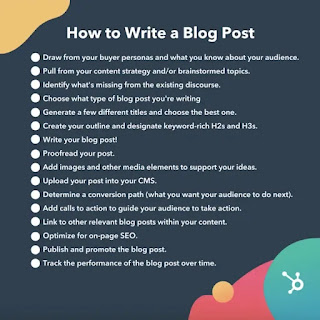


















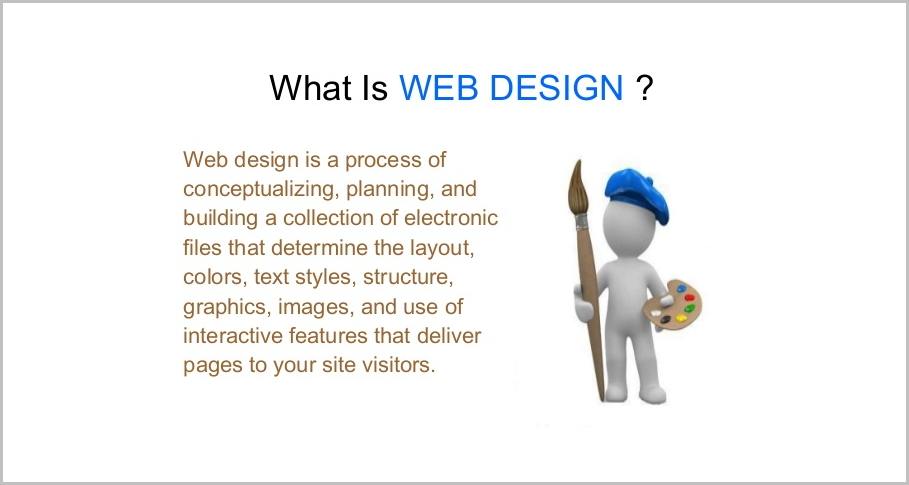
%20copy%202.webp?width=700&height=525&name=Web%20Design%20vs%20Web%20Development%20(2)%20copy%202.webp)
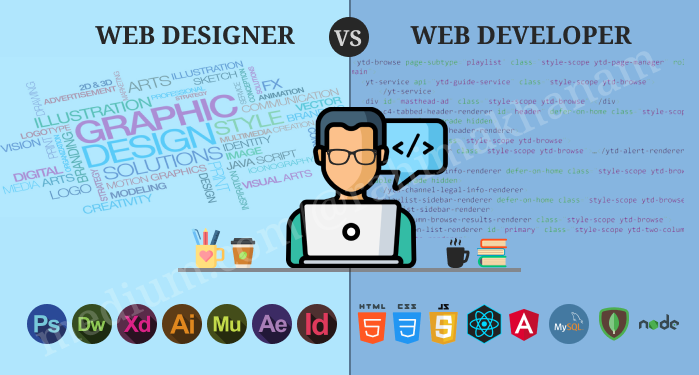
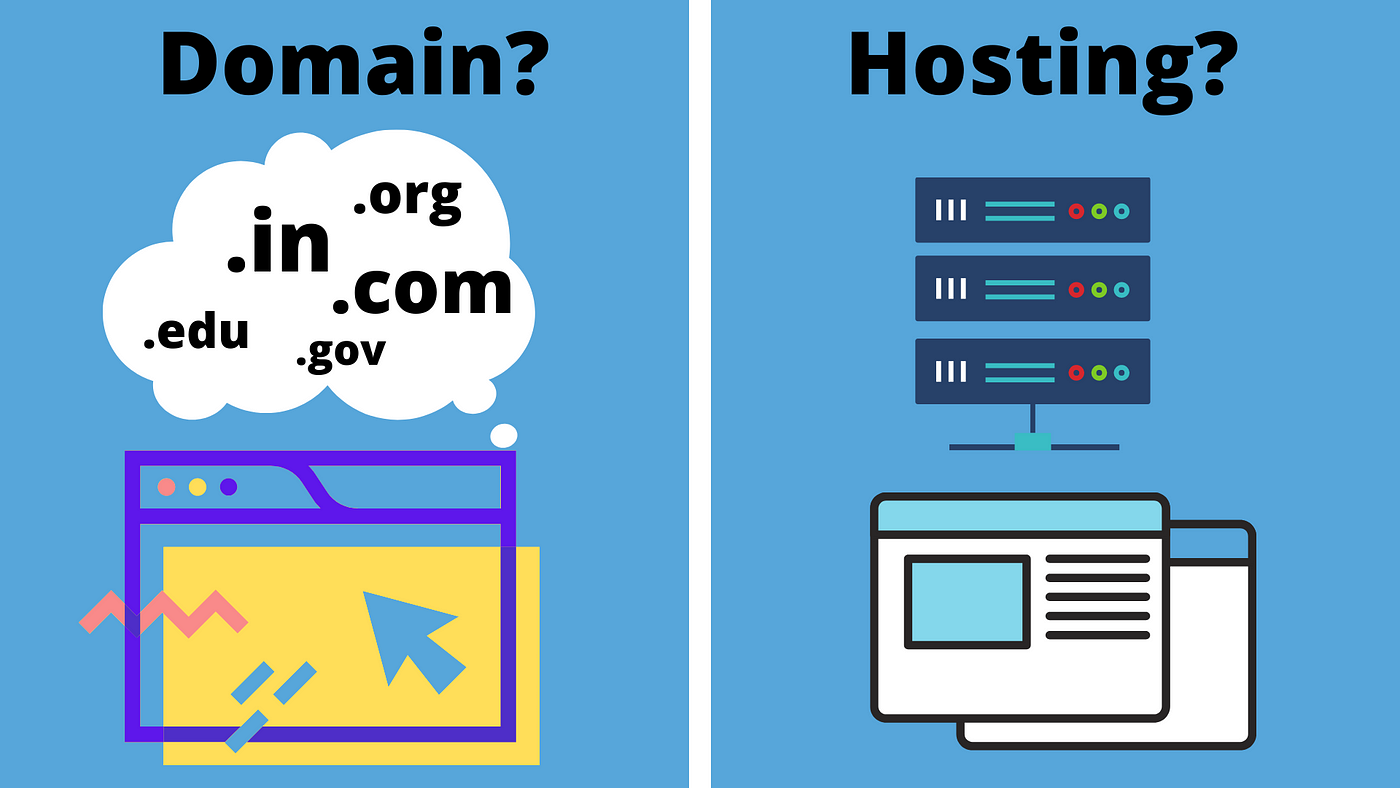
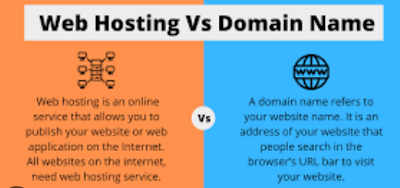

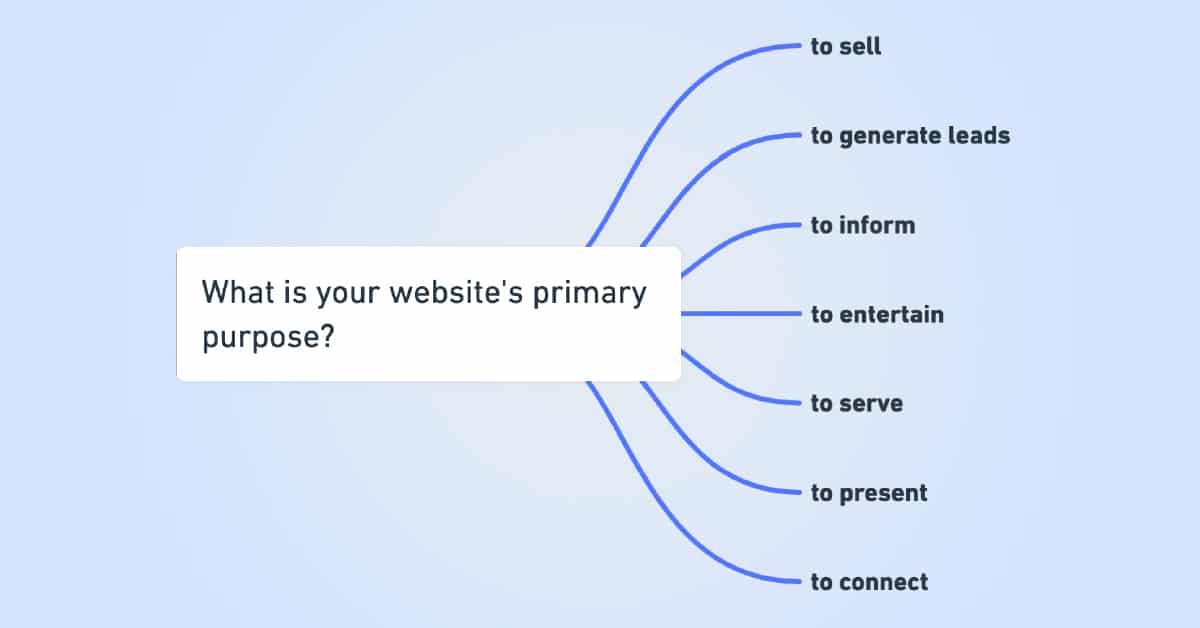
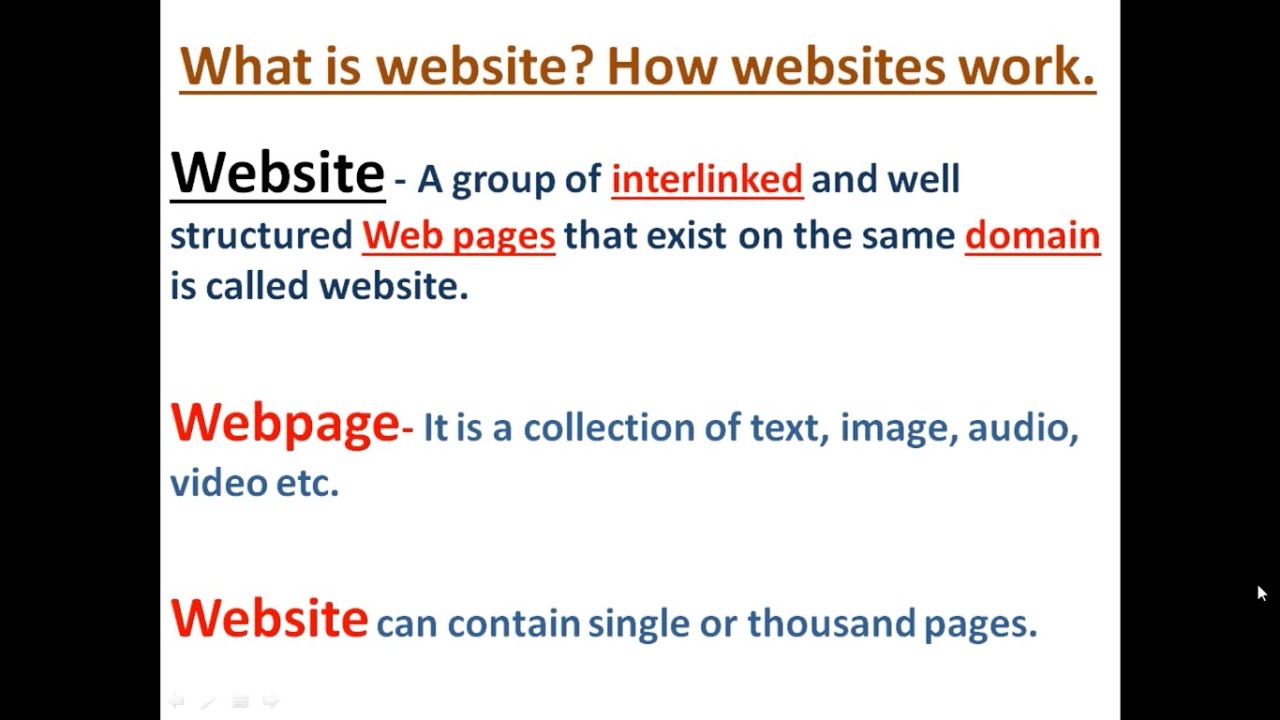
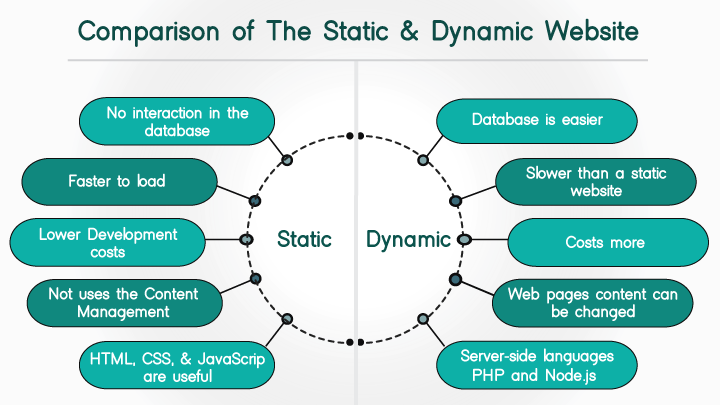








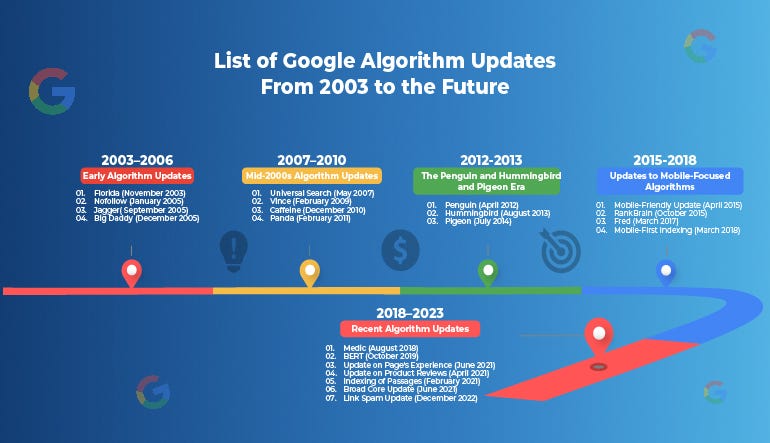










I Liked the shared stuff as it was useful for me. Thanks
ReplyDelete